Delhi Employment Exchange Registration Form 2026 Delhi Employment Exchange Login Dtc Employment New Registration Apply Online Delhi Employment Online Registration Step By Step Delhi Employment Exchange Login दिल्ली रोजगार पोर्टल पंजीकरण कैसे करे How Register with Delhi Employment Exchange Online dtc employment new registration Application Form
Delhi Employment Exchange Registration Form 2026
Latest Update :- Hello Friends…. we have provided step by step Delhi employment registration process on this page below. Read and follow the given instructions for dtc employment portal new candidates registration.
यह भी देखें :-PM Surya Ghar Yojana Apply Online PM Surya Ghar Registration
यह भी देखें :- PM Vishwakarma Yojana Form पीएम विश्वकर्मा योजना 500 रु / दिन
Check This :- Delhi Rojgar Mela 2026 दिल्ली रोजगार मेला रजिस्ट्रेशन
- Fist of All Visit The Official Website Online Employment Portal Delhi https:// onlineemploymentportal. delhi.gov.in and Click On The New Register Button
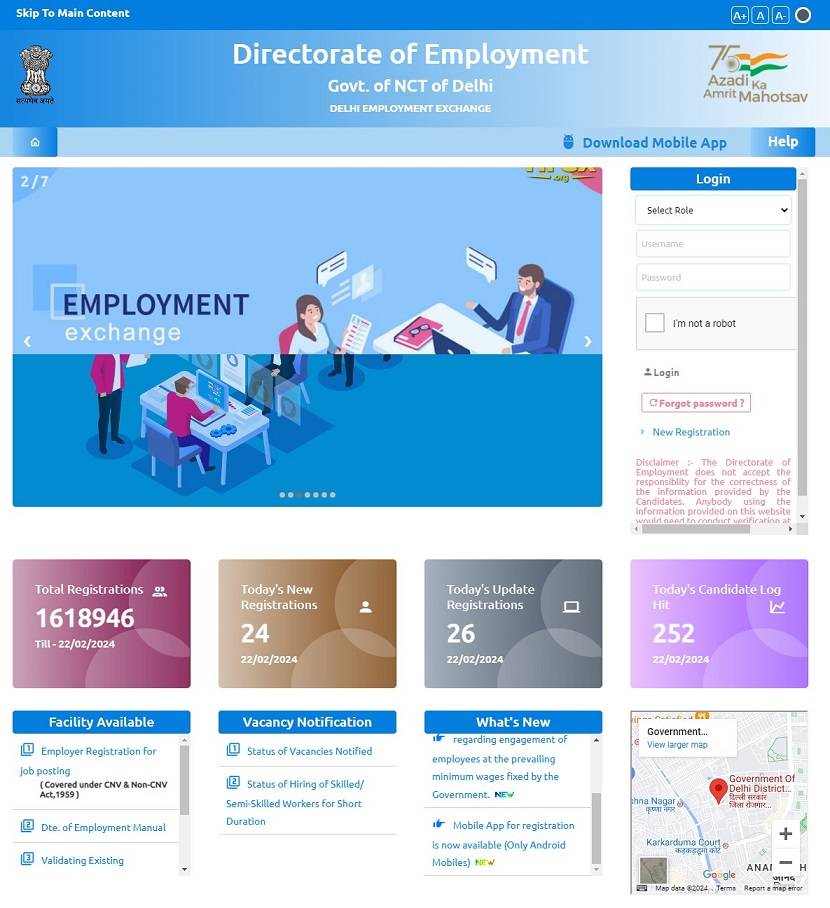
- A New Window with Delhi Employment Exchange Registration Page will open. where you need to fill your basic details.
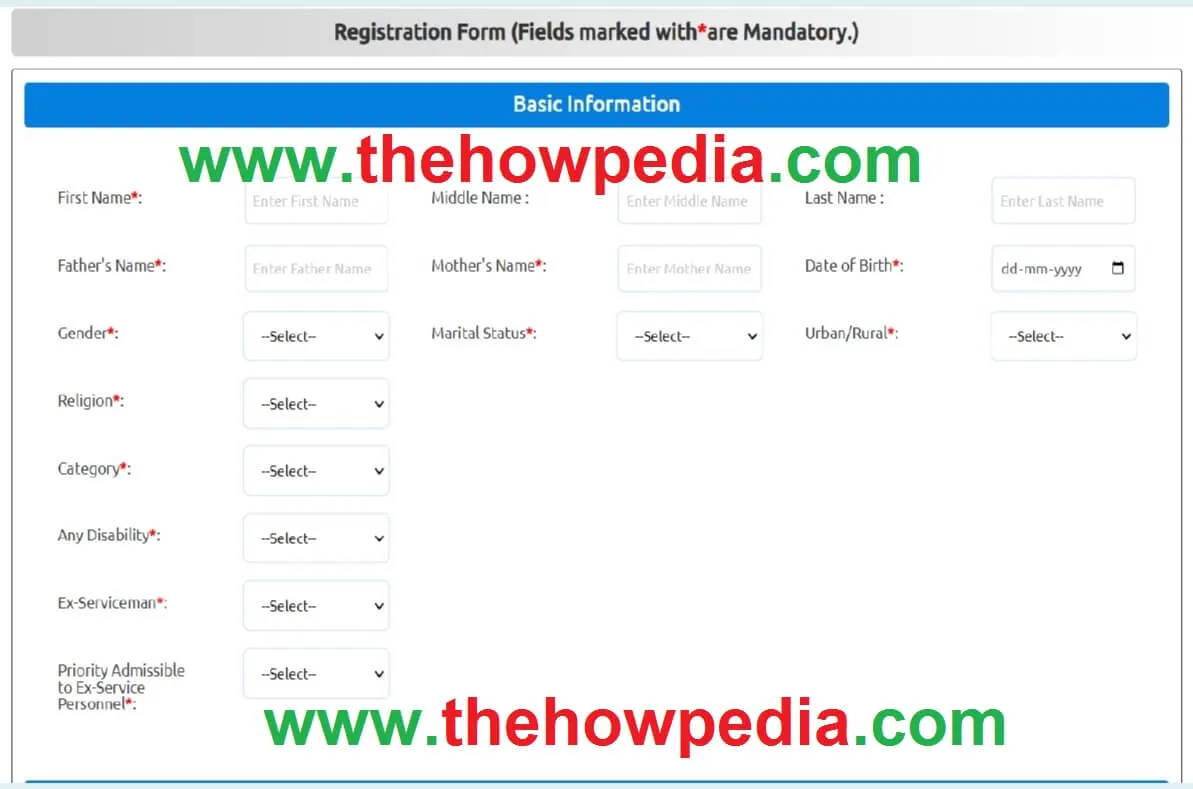
Fill In The Basic Details in online employment portal delhi gov in
- Name
- Father’s Name
- Mother’s Name
- Date Of Birth
- Gender
- Marital Status
- Area
- Religion
- Category
- Caste Certificate No. and Details
- Disability Information ( If Any )
Fill In The Declaration Physical Fitness Details.While Delhi Employment Registration
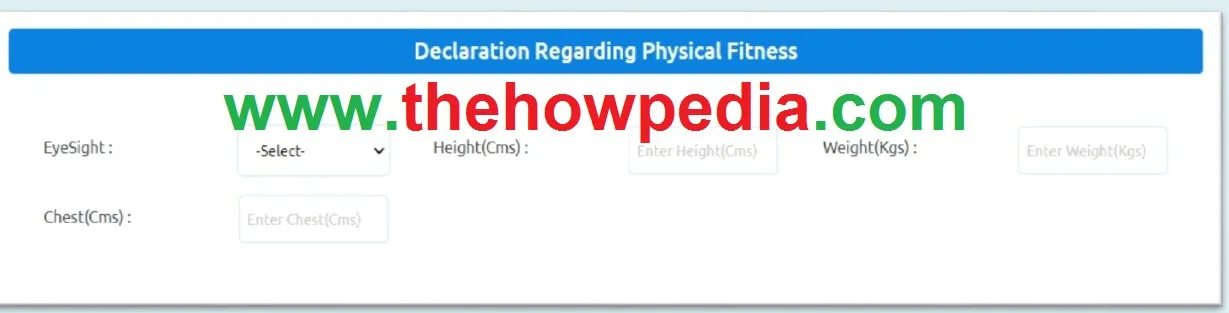
- Select The Eyesight Detail. (Optional)
- Enter Height. (In Cm) (Optional)
- Enter Weight. (In Kg) (Optional)
- Enter Chest Measurement. (In Cm.) (Optional).
Write In The Address Details (Both Correspondence & Permanent )
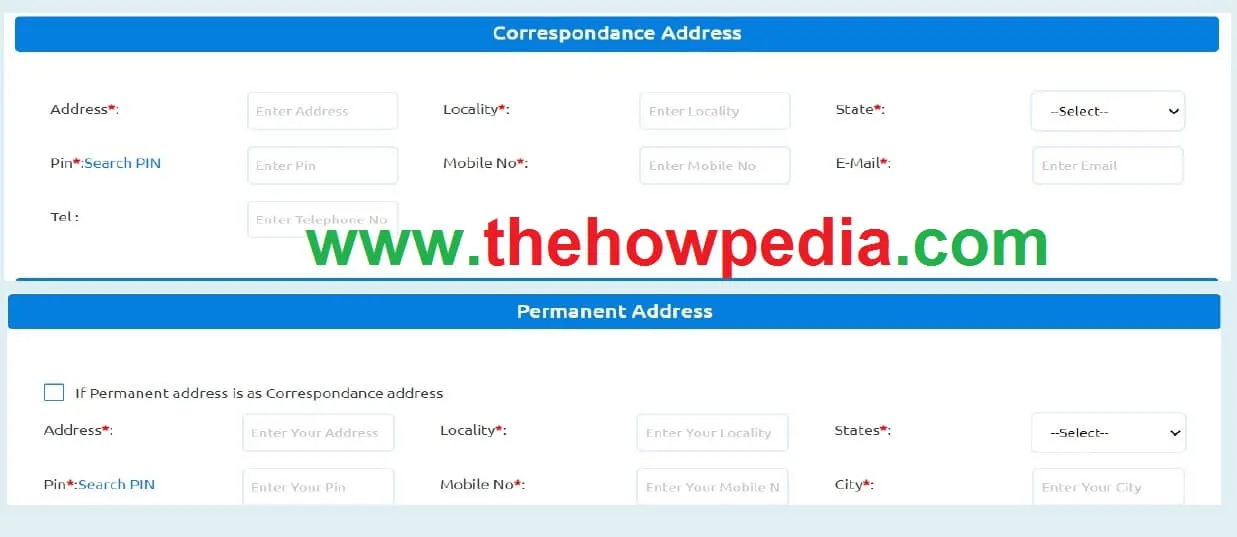
- Give The Correspondence Address In Delhi State Only.
- Enter The Locality Name (Mandatory)
- Enter The Pin Code Of The Area. (Mandatory)
- To Search For The Pin Code Click On The Link Search Pin.
- Enter The Mobile No. (Mandatory).
- Enter The E-Mail Id. (Mandatory).
- Enter The Landline No. (Optional).
Note :- If The Permanent Address Is The Same As The Correspondence Address, Click On ‘Same As Correspondence Address’ and If The Candidate Belongs To A State Other Than Delhi Then, Give The Permanent Address in dtc employment new registration.
Delhi Employment Exchange Registration OTP Verification
- Click On Get Email Otp You Will Get Email Otp On Your Email Id Then Please Enter The Otp
- Fill The Otp
- Click For Mobile Otp
- You Will Get Mobile Otp On Your Mobile Number Then Please Enter The Otp
- Tick On The Check Box (I Agree To My Date Of Birth) And Click On Submit Button

Delhi Employment Exchange Login Page
- Delhi Employment Exchange Portal Login
- First Select The Role (Candidate)
- Enter Your Username And Password ( Login Detail Are Sent On Your Registered Email Id)
- After Entering The Username And Password Then Click On The Login Button
Check Delhi Employment Exchange Dashboard
- After Login, You will see you Delhi Employment Portal Dashboard.
- Here you need to your qualification, skill, work experience and job preference etc.
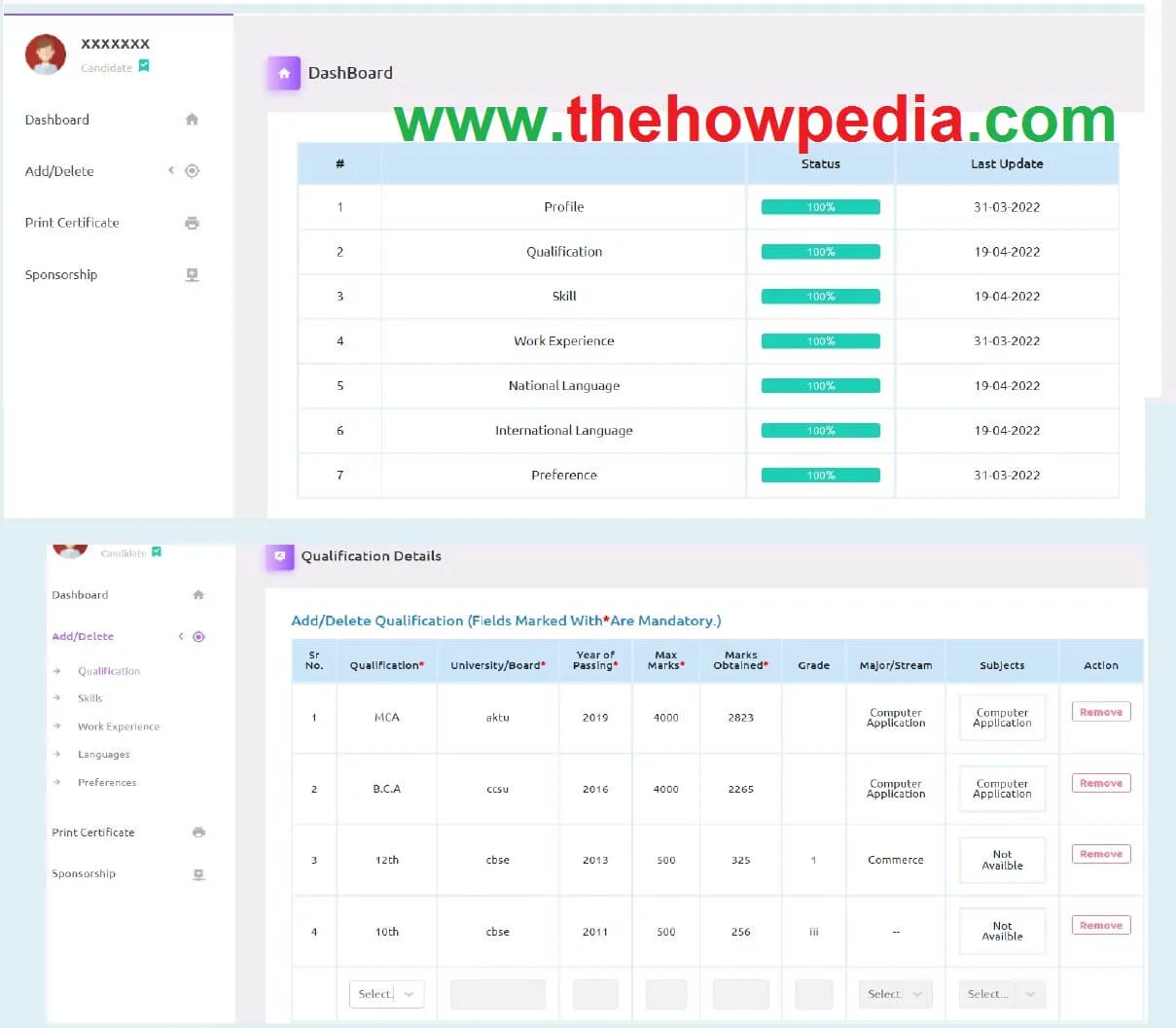
Add Qualification to Complete the Delhi Employment Exchange Registration
This Online Delhi Employment Portal Registration Form Is Used To Add The Qualification (Maximum Ten Qualification Can Be Added To List)
- Fill In The Qualification Details: (Optional: In Chronological Order: Highest Degree First)
- Select Qualification (Mandatory)
- Enter The University/Board (Mandatory)
- Enter The Year Of Passing (Mandatory)
- Enter Max. Marks (Mandatory))
- Enter Marks Obtained (Mandatory)
- Enter Grade (Optional)
- Select Stream (Optional)
- Select Subjects (Optional),
- Click On The “Add To List” Button On The Screen For The Addition Of Qualification Details To The List
- Only The Qualification Details Added To The List Will Be Submitted. Thus It Is A Must To Click On The “Add To List” Button After Entering/Selecting Details.
- You Can Also Remove Your Qualification By Clicking On The Remove Button.
Fill The Acquired Skills (Optional)
- In The Input Box When You Start Typing The List Of Skill-Set Will Appear Below, Click On Desired Skill-Set From The List (Mandatory), After Clicking On Skill-Set It Will Appear Skill-Set Input Box.
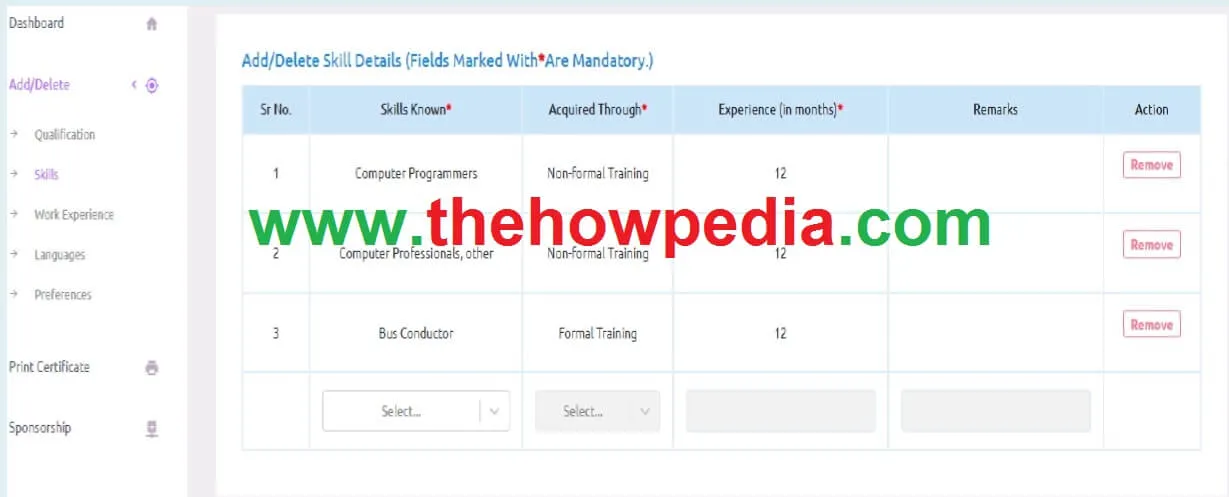
- Select Acquired Through(Mandatory)
- Enter Experience(In Months)(Mandatory)
- Enter Remarks If Any.(Optional)
- Click On The “Add To List” Button On The Screen For The Addition Of Skills To The List.
- Only The Skill-Set Details Added To The List Will Be Submitted. Thus It Is A Must To Click On The “Add To List” Button After Entering/Selecting Details.
Add Work Experience in Delhi Employment Exchange Registration Online
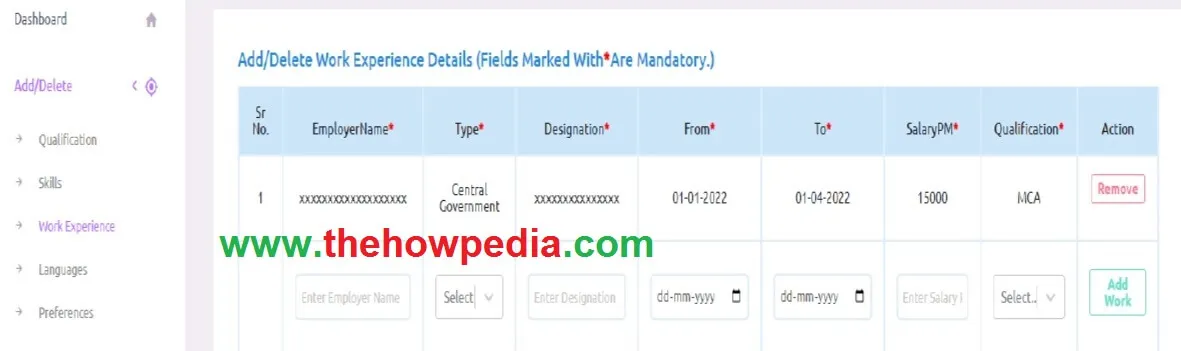
- Fill The Work Experience (Optional)
- Enter Employer Name (Mandatory)
- Select Type (Mandatory)
- Enter Designation/ Job Title (Mandatory)
- Enter From (Mandatory)
- Enter To (Mandatory
- Enter Pay (P.M.) (Mandatory)
- Select Qualification(Mandatory)
- Click On The “Add Work” Button On-Screen For Addition Of Work Experience To The List.
- Only The Experience Details Added To The List Will Be Submitted. Thus It Is A Must To Click On The “Add Work” Button After Entering/Selecting Details.
Fill The National Language’s Known (Optional)

- Select The Language (Mandatory) From The Language Set.
- Select/Leave Read.
- Select/Leave Write.
- Select/Leave Speak.
- Select/Leave The All.
- Click On The “Add Language” Button On Screen For Addition Of National Language To The List.
- Only The National Language Added To List Will Be Submitted. Thus It Is Must To Click On “Add Language” Button After Entering/Selection Of Details.
- Click On The “Add Language” Button On The Screen For The Addition Of International Language To
Add Preferences Form Jobs Online Delhi Employment Portal

- Add Preferences (Optional)
- Select The Occupation (Mandatory)
- Enter The Min. Expected Salary(P.M) (Mandatory)
- Select The Preferred Posting (Mandatory)
- Click On The Submit Button On The Screen To Add The Preferences
- You Can Also Remove The Preferences By Clicking On The Remove Button.
Print Certificate :- This Is Used To Generate The Print Of The Certificate
- Click On The Print Button To Print The Certificate Form

- The Certificate Will Have Registration No., And All The Details Of Registration Which You Have Added On
Your Delhi Employment Exchange Registration Form
Sponsorship: – In This Option, You Will Get Your Sponsorship Details, Click On Sponsorship To Get Sponsorship Detail (To Check Where Your Name Is Sponsor And To Whom Your Name Has Been Sent]
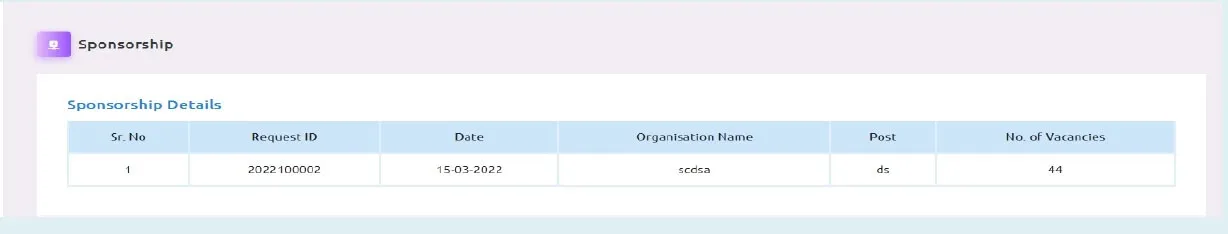
Friends, If you have any doubt or problem regarding the Delhi Employment Exchange Registration Process. Then, you can write in the comment box below… and please share this page with your friends if you like our efforts to provide you information….
| Join Instagram | Click Here |
| Join WhatsApp | Click Here |
| Join Telegram | Click Here |
| Join YouTube | Click Here |
| Join Facebook | Click Here |
Dheeraj says
What to do after printing the registration form